|
Affiliate links are in this article, click here for more info
Do you dream of a fantasy land far, far away? What if I told you that you can transform your own backyard into one with just a few taps on your phone? Don't get me wrong, Florida is so gorgeous on it's own that you absolutely don't need to edit photos taken here --but if you want to enhance the beauty of what's around you, then you can easily do so with several photo apps. I know of five photo editing apps that take no skill to use but will make your pics look absolutely magical.
As a photographer with nearly a decade of experience, I like to believe I have tried most of today's hottest editing apps. Some are great, some --not so much-- and since I've already been there and done that with many of the top apps on the Google Play Store, I compiled a list of my must-haves for enchanting photo edits that don't require extensive photoshop skills. For the record, my photography equipment featured in this article consists of a Nikon D3300, Samsung Galaxy S10+ and a Samsung Galaxy S21 Ultra. NOTE: I have not partnered with any of these apps to include their name on this list (in fact, I pay to have the full version of most of them), so don't worry about bias! I am just sharing my personal favorites. Enjoy! 1. Chroma Lab
I love doing edits like the above, but I hate having to load my photos into Adobe Lightroom, so Chroma Lab is my preferred app when I want to do a dramatic color change on photos. They have a ton of presets that make it really easy to flip through, as well as options to manually edit the basic presets, giving you full range of your photo's color scheme! The full app only costs a few dollars and is, in my opinion, well worth it for beginners to avoid paying a monthly fee for Adobe Lightroom.
Photo equipment: Samsung Galaxy S21 Ultra Edit used: >Presets >Infrared 2. Smart HDR
If you like the dreamy and colorful look of HDR photos, then Smart HDR is a must-have. It's the only HDR app that I have found that actually makes your photos look HDR (and not just super sharp). Again, they have a ton of presets to choose from which makes it super easy to flip through and pick what your favorite is. The full version of the app costs a couple of dollars and you can buy additional presets for a few dollars per pack.
Photo equipment: Samsung Galaxy S21 Ultra Edit used: >HDR >Toon 3. KiraKira
KiraKira is the app I trust to give my videos an added flare (literally!) The sparkle video feature works on almost everything, even if it's not that reflective. I use the free version for short videos like that above, but they also offer a full version for longer length videos. The photo feature leaves more to be desired, but they also have some photo filters and overlays that give it a bit of photo-editing redemption.
Photo equipment: Samsung Galaxy S10+ Edit used: >Video Capture 4. Snapseed
Snapseed is great for making basic Photoshop-like edits such as blemish removal, double exposure, and image tuning really simple. The app doesn't have a lot of over-the-top filters like ChromaLab, but it's a great starting point for basic edits to make your picture perfect before opening it in another app. As you can see above, I took a plain night time photo and used the double exposure feature to add a moon in.
Photo equipment: Samsung S10+ night mode (base photo), Samsung Galaxy S21 Ultra full zoom (moon photo) Edit used: >Tools >Double Exposure 5. PicsArt
Last, but certainly not least is PicsArt. I love this app for so many different reasons, but mainly because of how much you can do with it. From cutting out backgrounds to utilizing their hundreds of photo filters, overlays, and color enhancers, there's not much you can't do on this app --and most of it for free. Some of the edit packages are only available for premium users, but I don't see the need to buy the full version when there's plenty to choose from for free. It's a little bit more to learn for beginners compared to some of the other applications on this list, but if you have the time to learn it you will be happy you did!
Photo equipment: Nikon D3300 with Tripod Edit used: >FX >Pop Art >Color Gradient
0 Comments
Your comment will be posted after it is approved.
Leave a Reply. |
CATEGORIES |
|
|
Vertical Divider
|
Can't get enough?Uncover more of Florida through our channels below!
|
© COPYRIGHT 2015. ALL RIGHTS RESERVED.

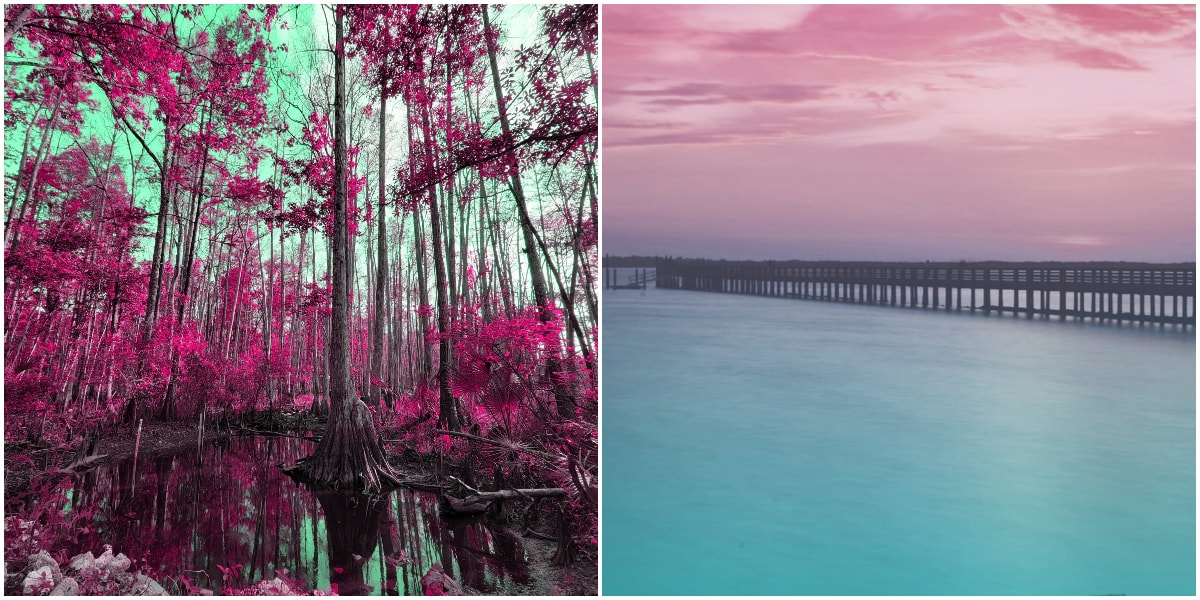


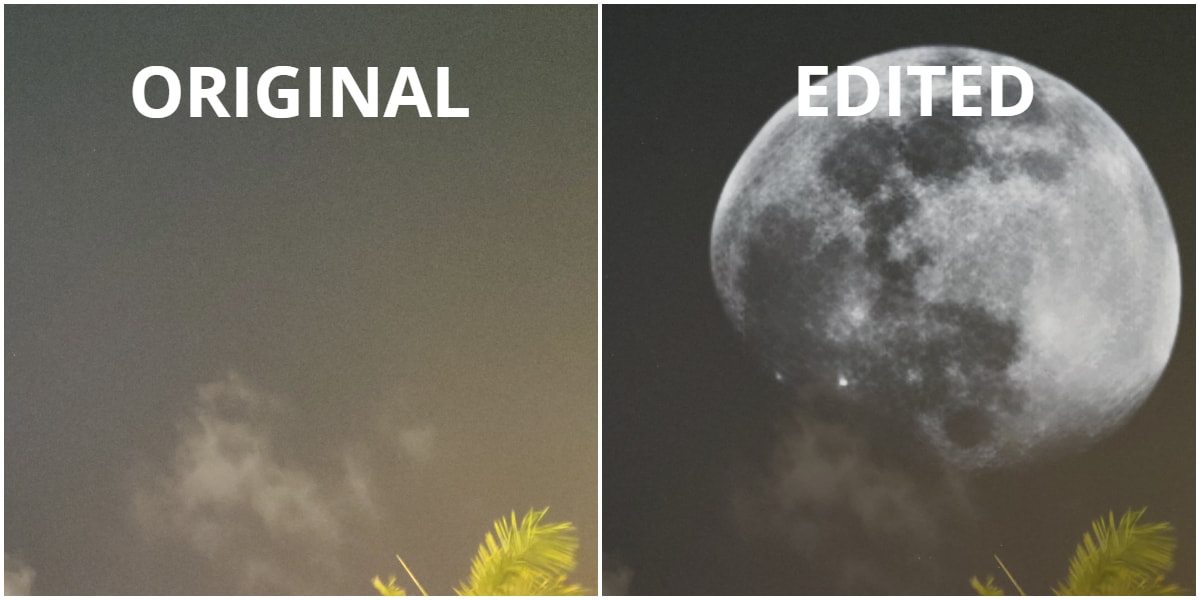
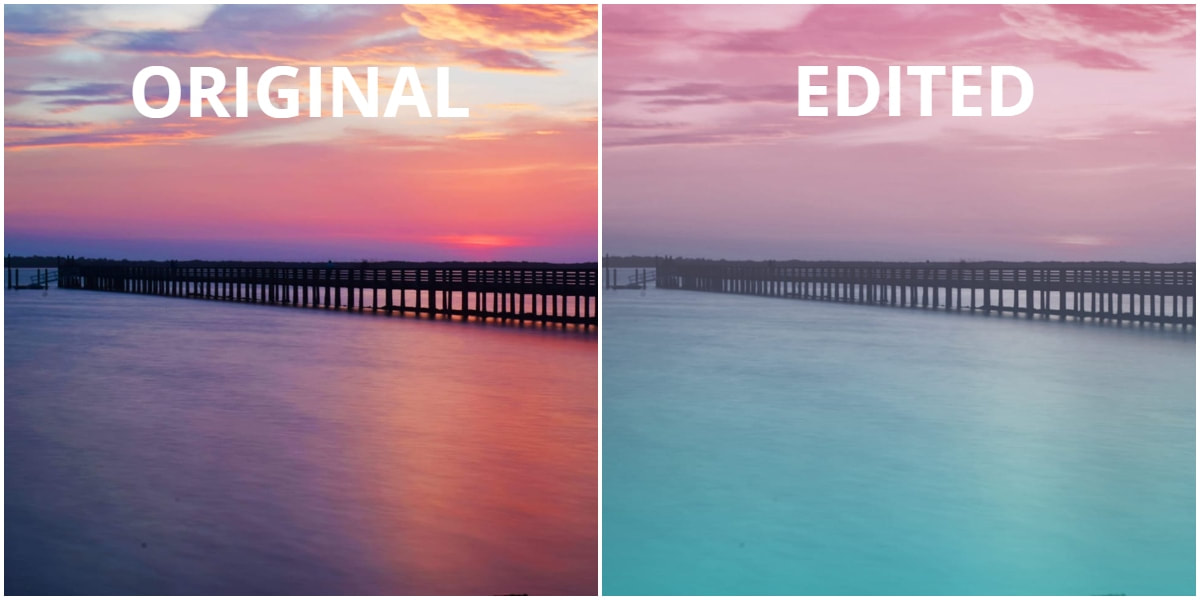
 RSS Feed
RSS Feed